Sometimes finding the right information online can feel somewhat like slipping into the twilight zone, where there is no end in sight, no final page to turn, no complete answer. There is always another point of view, another perspective on the issue. Or, it is an endless maze of frustration for students, hopelessly lost without strategies to navigate or sort through what they are finding. For educators and students alike,
“Getting information off the Internet is like taking a drink from a fire hydrant.” Mitchell Kapor
- Image credit 423smith.com
I fell somewhat into the Twilight Zone myself while researching for this post (in that I was exploring the classic television show), and while reading the descriptions of old episodes on Wikipedia, I found myself reliving some of my favorites. In the description of the first episode ever aired, I recalled seeing it for the first time when I was young, and the impact it had on me. I then decided to use the annotation feature of Diigo to have a conversation with the entry … when you hover over the sticky notes you will see the annotations. Feel free to add your own thoughts as well:
“The barrier of loneliness: the palpable, desperate need of the human animal to be with his fellow man. Up there, up there in the vastness of space, in the void that is sky, up there is an enemy known as isolation. It sits there in the stars waiting, waiting with the patience of eons, forever waiting … in the Twilight Zone. Wikipedia Entry.
Learning is a social activity. “Sociocultural approaches to learning have recognized that kids gain most of the knowledge and competencies in contexts that do not involve formal instruction. A growing body of ethnographic work documents how learning happens in informal settings, as a side effect of everyday life and social activity, rather than in an explicit instructional agenda.” (Ito, et. al, 2010, p. 21)
Our students are participating online in social networks based on friendship and interest, and in the process exploring their personal identities. Providing them with the opportunities to bring these skills into the classroom, and leverage these activities using social bookmarking aligns with their competencies and also engages them in actively searching, organizing, and processing information.
My personal learning process with social bookmarking
I had started with delicious.com tagging years ago, thinking that it would be the solution to the issue of not having the same bookmarks between computers. This was especially important when I was taking students to the computer lab. I had been creating hotlists for students to access in the P: drive, where they could simply click on the hyperlinks to begin their search for information. Sometimes when I was working with a student, I would remember a site I had bookmarked, and then would run to the computer I was logged onto, copy and paste the site into the hotlist, and then let everyone know. There was a television hooked up to the computer in the lab, so I could show students step-by-step where to go.
With Delicious, I could finally put the bookmarks in the student’s hands, without needing to take the extra steps of creating those hotlists (or the pathfinders I started to create as well, combining print, media and online resources). However, as the organization of sites within Delicious was not hierarchical like I was accustomed to, I found myself going back to my previous methods of folders. Tagging just did not feel natural to me, and I eventually let my account lapse and went back to my comfort zone. I was familiar with the hierarchical organization of information within standardized taxonomies created by experts. This new world of social bookmarking, organized in “folksonomies”, was like the wild west to me. “Folksonomies … are distributed systems of classification, created by individual users (Guy & Tonkin, 2006, as quoted in Morrison). Folksonomies can be broad, with many users contributing some (often overlapping) tags to items, or narrow, with few or one users tagging each item with unique keywords.” (Morrison, 2008, p. 1563).
I began exploring social bookmarking sites again this summer, as a requirement of the inquiry course I was taking. Pushed again into the twilight zone, I looked into both Evernote and Diigo, exploring how they worked and how they suited my style of learning. I was specifically exploring Diigo and Evernote as tools to support my personal learning, and benefits in using both for different purposes. I like Evernote for the ability to tile images of what I have saved, so if I were doing a general search for information and wanted to view it visually I could see this feature really working. I also like the capability of creating tags and folders, as my thinking does tend to prefer a folder set-up for organization.
However, I found that Diigo was my preferred tool both for my personal learning style and also for working with teachers and students. Being able to highlight text, tag highlighted text and bookmarks, and then see all the text related to a particular tag really showed the potential for supporting students in their information search. What I prefer most about Diigo over Delicious or Evernote is the ability to annotate text by highlighting and adding sticky notes, and then making those notes public so that others may join the conversation.
I had created a pathfinder for my inquiry course, and was very pleased with the ease in which I could bookmark, describe, tag and share this pathfinder with individuals or with a group.
What I had not yet explored was the social element of social bookmarking – I was still primarily using it to save sites and highlighted text for research purposes. My bookmarks were all marked private. “Content is not actually being created through social bookmarking, but connections are being made within the tagging community membership and the content is being grouped through the use of tagging.” (Berger and Trexler, 2010, p. 45). “The idea behind tagging is that a community, working together has the capability of developing a new meaningful tagging system that allows for participation by all.” (Berger and Trexler, p. 47). As I thought about this, I realized that not only did I need to make my Diigo account public, I also needed to use it to begin involving students and teachers in the search for information that would support learning.
As a first step, I decided to start creating some initial pathfinders for teachers and invite them to preview them as part of our collaborative work.
I am continuing to develop pathfinders for teachers as they begin to ask about collaborating, both to support teachers and students but also to model the use of Web 2.0 tools in learning.
Social bookmarking in my own personal life and learning
- Image credit mentalhygiene.com
I have colleagues and friends who are compulsive list makers, taking great satisfaction in crossing each item off as they complete it. They approach information in the same manner, linear and methodical. As a global thinker who prefers to process information in a visual-kinesthetic way, lists drive me crazy. I need to organize things by color, and to move or manipulate things in order to process them. When Post-It notes started coming in different colors, I was ecstatic – finally, something that worked for me after years of color-coding index cards myself. I need that act of writing information on individual notes, sorting and categorizing. For my daily tasks, it is a satisfying feeling to remove a Post-It note once I have accomplished that job.
However, working between two schools with teachers and students from Kindergarten to grade 9 results in hundreds of interactions per day. I am often asked questions that I must follow through on, and I rely on students and teachers emailing me or writing down their request on a Post-It note for me to remember. I am now looking at social bookmarking as another method for personal organization, in addition to the Google and Outlook calendars I am using to schedule between each school. The fact that Evernote has an iPhone app appealed to me (Diigo only has an offline reader app at this time). I tested it out using text, voice, and picture reminders, and found this to be quite helpful. I am now looking at using Evernote for my personal organization as I can use my iPhone for portability, and also sync all notes with work and home computers. I can easily carry my phone with me and quickly record something a teacher asked me as I walked down the hall, take a photo of something I need to remember, or jot down a quick note. Now I just have to remember not to put my phone down and forget it!
I am already using Diigo to highlight, bookmark, and annotate for my personal and professional learning. I find it very helpful for keeping track of information, and I am getting better at tagging that information so that I can easily locate it again. A goal that I have is to put in descriptions that help me to remember why I tagged that particular information, what connections it might have to previous learning, and why it is important to remember.
The access to professional learning through Diigo is also something I am beginning to access, by searching specific tags, or subscribing to RSS feeds such as evidence-based librarianship. I am starting to move beyond using Diigo simply as a means of bookmarking sites, and now see it as more of a note-taking and annotation tool that allows me to interact with text. I am hoping to continue to participate in some groups as another element of my professional learning network.
Social bookmarking to support teaching and learning
Our students are very much like WALL-E … they are curious and interested in participating online, and connecting to others is of paramount importance to them. However, they continue to face a digital divide in schools, where pedagogy and practice are still grounded in traditional ways of thinking about literacy. As Carrington and Robinson (2009) state,
“To this day there remains a belief, entrenched in curricular and policy, that children and their learning should be quarantined from engagement with these texts and technologies, and should instead be taught and evaluated against a curriculum focused on print. As a consequence, an increasing number of the children and young people walking through the school gates each morning are required to leave behind an entire suite of competencies, practices and knowledge about digital technologies and digital text.” (p. 2).
Our students are living in a social world online, and to engage them means to teach them how to use their interest and skills to leverage their learning both in and out of school. “As educators, it is our responsibility to take students from what they already know to the next level of critical thinking. In other words, today’s students are using these tools to connect, but are they creating enough, collaborating on projects, or inventing new ideas? Students need guidance, and here is where we can best use practiced methodologies of teaching to our advantage.” (Richardson, 2009, p. 91).
An essential area requiring support is in informational literacy strategies to serve their knowledge-seeking behaviours. In a 1999 study, Silverstein et al. (quoted in Morrison, 2008) founds that when searching, users generally enter short queries, don’t usually modify their queries, and usually don’t look at more than the first ten results. p. 1563).
As we consider the use of social bookmarking in the classroom, Berger and Trexler (2010) ask three essential questions around the use of social bookmarking:
- What is social bookmarking and how does it engage students in the learning process?
- How does social bookmarking support student exploration and discovery of information?
- What are the best social bookmarking sites and how are educators and students using them? (p. 43)
I believe that a starting place to support teachers and students and begin to model the use of social networking is through the development of pathfinders for a particular topic. I am currently developing a pathfinder with two teachers around the subject of weather in grade five, and we are doing this collaboratively online using Diigo as it has been challenging to meet. Although the teachers were reluctant at first (believing that their students should be searching for information on their own), they are now seeing how the pathfinder not only sets students up for success, it also helps them to think about how each site is categorized and tagged.
My next step will be to introduce the teachers to tracking a particular tag in Diigo using an RSS feed, so that their students can subscribe to the feed for a particular tag and track the weather for that place. This allows the information to come to students, rather than always being the seekers of information. I will also introduce teachers and students to the highlighting and sticky note features of Diigo, so that they can begin interacting with the text that they are reading online and become more purposeful in how they select text for highlighting and tagging. I want to move them away from the idea of bookmarking as a virtual closet, where sites are kept in folder and forgotten about. By using the tagging and descriptor fields, they will have to think critically about what the site it about, and why they are choosing to save it.
Diigo is not only effective in helping students and teachers to search for and manage information. With the ability to highlight and annotate text, it becomes a tool for practicing reading strategies and actively communicating with the text and with other readers. After teaching students to use Diigo to annotate text, Ferriter (2010) reported that”my students read and annotate at all hours of the day—before class, during lunch, or while surfing the Web after dinner—and return to our shared articles time and again to track developing conversations. Their reading has moved from a solitary act to the kind of community-driven practice that resonates with today’s teen.” (p. 2)
It is important to teach students how to manage a variety of print, media, and online texts, and to consider the use of social bookmarking sites such as Diigo or Evernote in interacting with and organizing those texts. “There is no longer a place for a view of literacy that values either skills and practices with static print or those with digital text… children and young people require a both/and approach to print and digital text. Contemporary multi-modal texts require what Leander calls a parallel pedagogy that weaves together the skills associated with digital and print texts to create and access meaning.” (Carrington & Robinson, 2009, p. 3)
The use of social bookmarking, with the proper supports from educators, will help students to collaborate and create new understandings. As Richardson (2009) states, “The biggest, most sweeping change in our relationship with the Internet may not be as much the ability to publish as it is the ability to share and connect and create with many, many others of like minds and interests … The collaborative construction of knowledge by those willing to contribute is redefining the ways we think about teaching and learning at every level.” (Richardson, 2009, p. 85)
It means helping them find their comfort zone, and turning that fire hydrant into a connected web, where the water droplets all have a place to be, and students know where to find them.
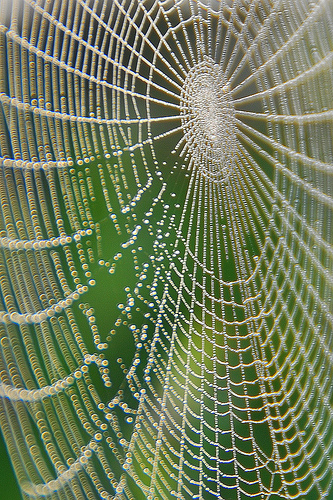
Image credit http://www.flickr.com/photos/cloudzilla/2931400196/


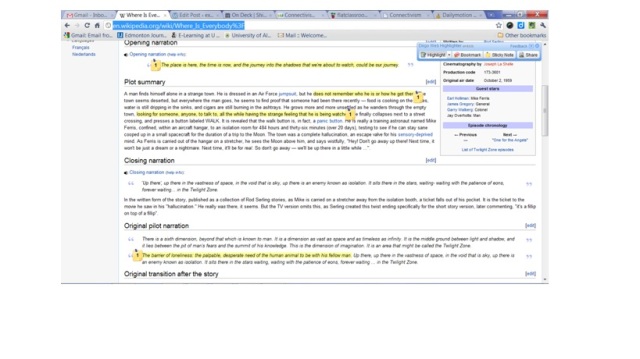

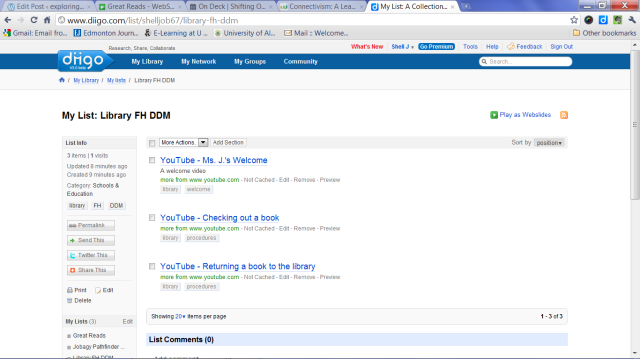
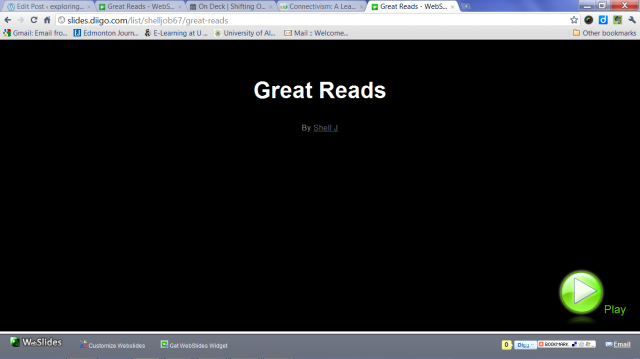






Amen on the Evernote app Shelly, I wrote about that too. As with anything though it’s taking that one minute pause to note, describe and tag things we save to Diigo or Evernote that is the key! I’m working on that 🙂
“For my daily tasks, it is a satisfying feeling to remove a Post-It note once I have accomplished that job.” YES! Even if it is several days (um, okay, weeks) later! Sending your post to my ship’s TL, she will be interested in the “weather station” idea.
LOVE the Wall-E vids. Now I have something fun to share with the little Web Wanderers tomorrow! Wheeeee! =)
The Web Wanderer